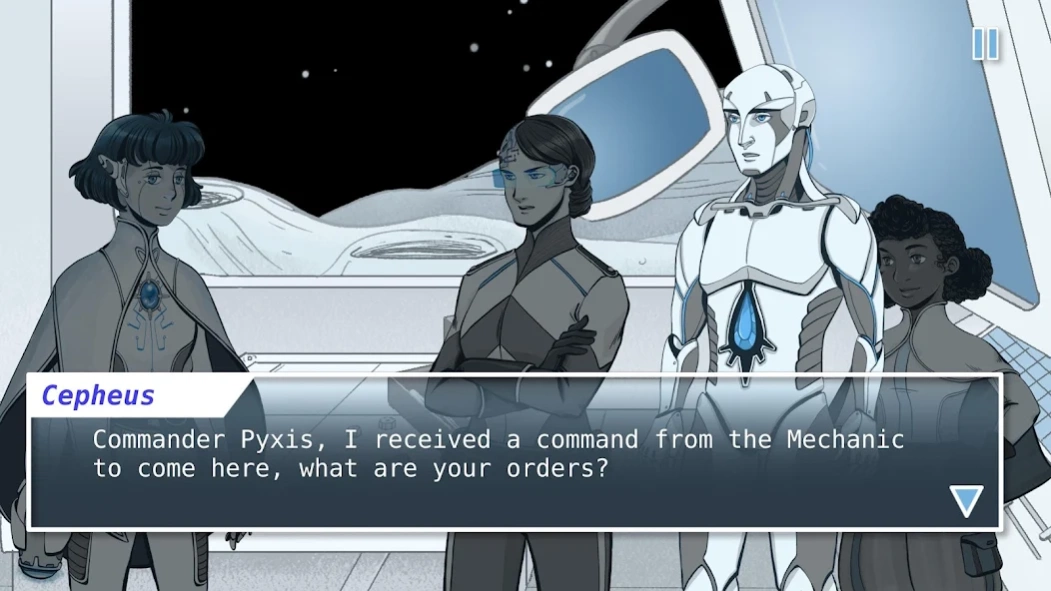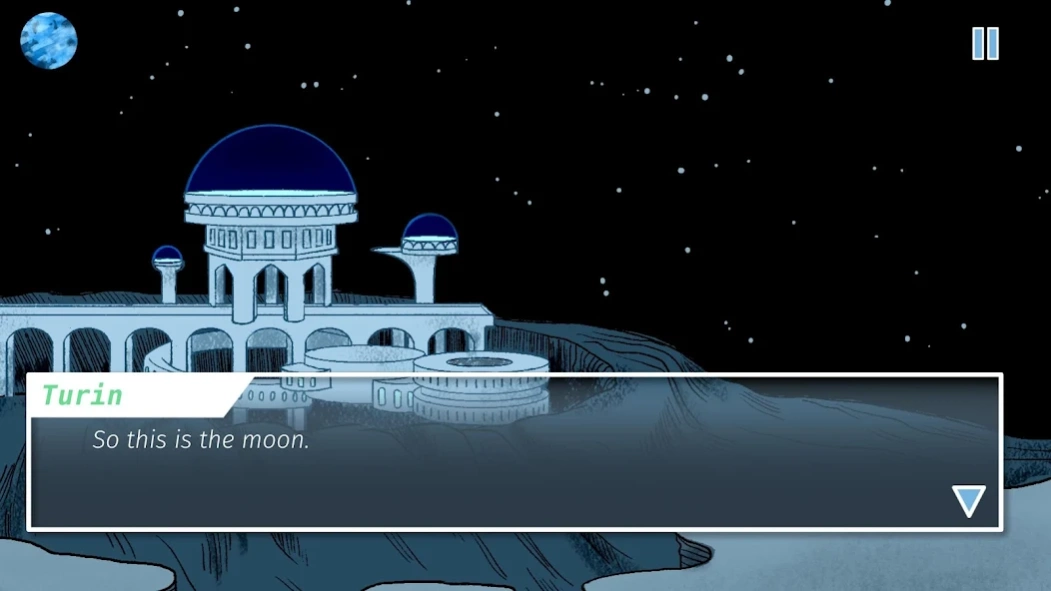Lune 1.3
Continue to app
Free Version
Publisher Description
Lune - Explore a desolate moon base as a sentient AI in this compelling visual novel.
“Lune” takes place in a distant future, where humanity has achieved deep space travel and created sentient AI. The player enters as Turin and is prompted to make choices, which will dictate her statistics, battle options and ultimately decide her fate.
Trapped on the moon, Turin and her companions must uncover mysteries and work together in the face of ever waning odds. Choose your path as you watch this immersive story unfold. Will you align yourself with humanity or machine? Or perhaps you will find another way.
Lune was designed by Bridgette, 16, a finalist of Google Play’s Change the Game Design Challenge. In partnership with Girls Make Games, Bridgette worked with GMG’s development team to bring her game to life.
About Girls Make Games:
Girls Make Games runs summer camps and workshops that teach girls ages 8-18 how to design and code video games. For more information, visit www.girlsmakegames.com
About Lune
Lune is a free app for Android published in the Adventure & Roleplay list of apps, part of Games & Entertainment.
The company that develops Lune is LearnDistrict Inc. The latest version released by its developer is 1.3.
To install Lune on your Android device, just click the green Continue To App button above to start the installation process. The app is listed on our website since 2019-10-31 and was downloaded 1 times. We have already checked if the download link is safe, however for your own protection we recommend that you scan the downloaded app with your antivirus. Your antivirus may detect the Lune as malware as malware if the download link to com.LearnDistrict.Lune is broken.
How to install Lune on your Android device:
- Click on the Continue To App button on our website. This will redirect you to Google Play.
- Once the Lune is shown in the Google Play listing of your Android device, you can start its download and installation. Tap on the Install button located below the search bar and to the right of the app icon.
- A pop-up window with the permissions required by Lune will be shown. Click on Accept to continue the process.
- Lune will be downloaded onto your device, displaying a progress. Once the download completes, the installation will start and you'll get a notification after the installation is finished.